Tampermonkey for added usability
I didn’t know
For too long I just accepted the web as it is. You probably have, too.
Then last year I started using Arc, and they were pushing Boosts hard. Sure, it was neat for a minute to play around with fonts or colors on any website. Plus you could zap different elements for a more streamlined look.
But then there were the strange, and deeply dumb, security issues with that feature. I kinda forgot about the custom web after that, honestly. I dropped Arc, like a lot of folks, because it was a battery hog and it lost active support.
A couple weeks ago I got word that I wasn’t making it to the final interview round at 37signals. Naturally my critical eye went into overdrive with their email service, HEY, that I’ve been test driving. If I’m to shell out $100 a year for what amounts to a Gmail wrapper, it better be flawless.
Alas, while HEY has many great ideas, the execution leaves much to be desired.
My particular issue
My biggest gripe—one among many—is that the cover over Previously Seen emails has no shortcut and there is not a proper toggle button to show/hide it. Yes, I love the clean look of having Inbox Zero, but I don’t love the clunky and unintuitive click the cover, move your cursor to the bottom of the screen and click on the arrow to cover it back up. Gross.
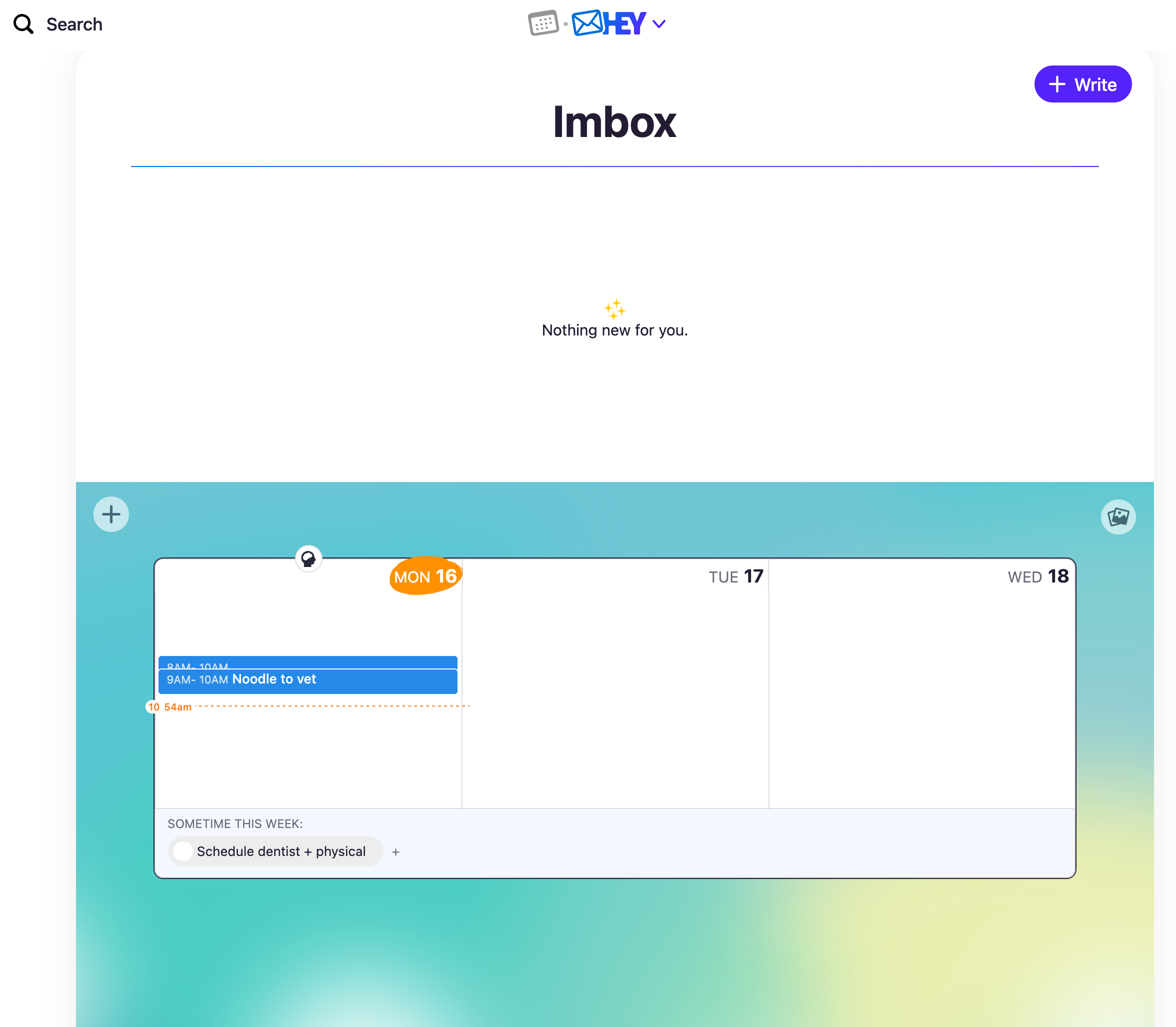
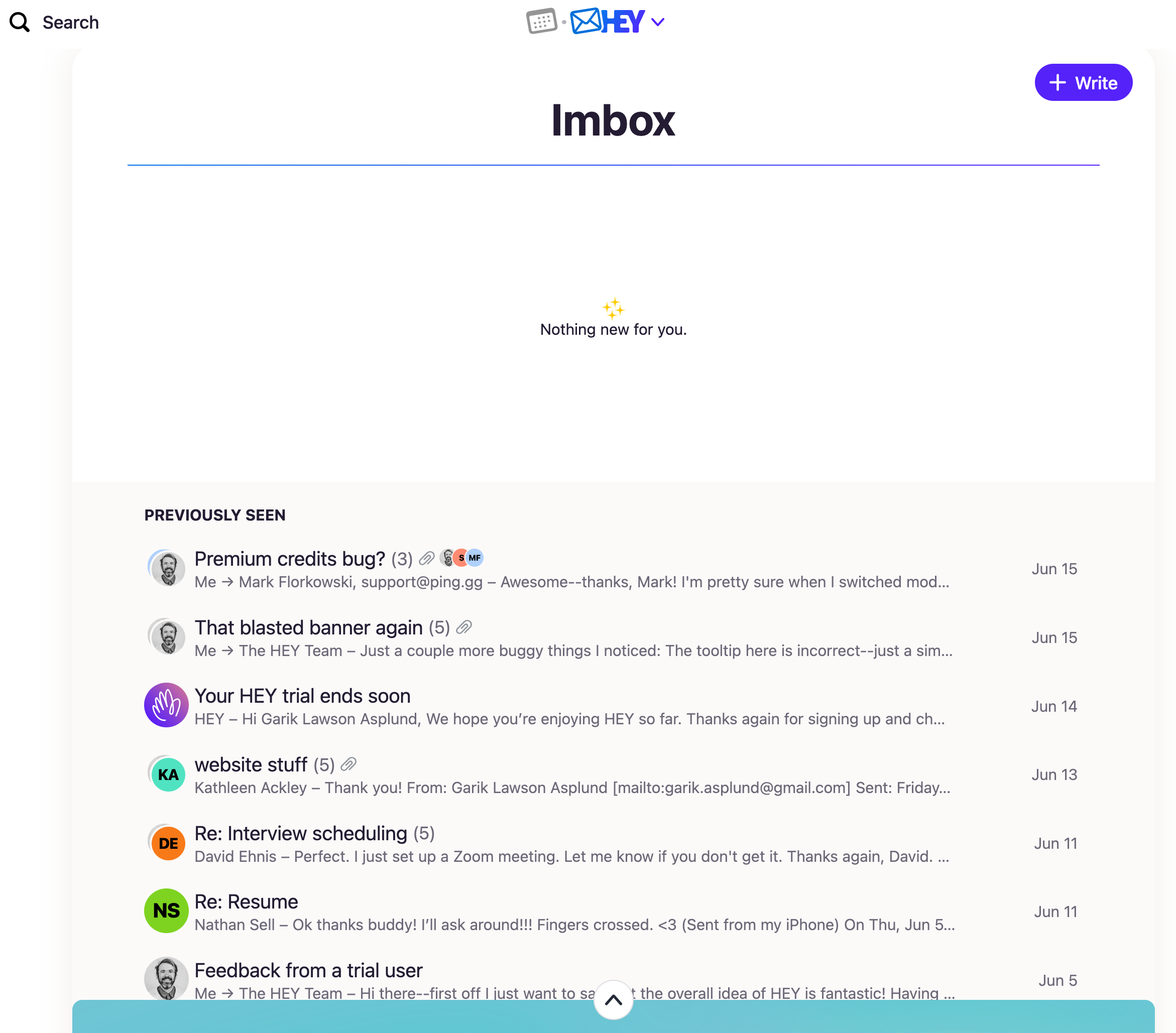
Toggle buttons should allow the user to switch between states from the same spot. It’s not a hard concept to grasp. That, or put a keyboard shortcut for one of the most-used features! C’mon.
Looking under the hood a bit, I found that there was a toggle in the box-cover__peek-toggle class. Bingo.

The add-on to fix it
Enter Tampermonkey. Tampermonkey let’s you add some code and run it on certain websites. You can match and exclude different paths, so it’s very customizable as to where and when it executes.
The actual code you run can do a bunch of things, too. In my case I just wanted to be able to add a hotkey that moved the cover on or off my old emails.
The script
// ==UserScript==
// @name HEY – Toggle Cover (⇧C)
// @namespace garik
// @version 1.2
// @description Show/hide the Cover tray with Shift+C
// @match https://app.hey.com/*
// @grant none
// ==/UserScript==
;(function () {
const BTN_SELECTOR = '.box-cover__peek-toggle'
const HOTKEY = 'c' // letter part of the shortcut
// Helper to check if an element is an input field
const isInputField = (element) => {
if (!element) return false
const tagName = element.tagName.toLowerCase()
return (
tagName === 'input' ||
tagName === 'textarea' ||
element.isContentEditable
)
}
const want = (e) =>
e.shiftKey &&
e.key.toLowerCase() === HOTKEY &&
!isInputField(document.activeElement)
document.addEventListener(
'keydown',
(e) => {
if (!want(e)) return
e.preventDefault()
// suppress HEY’s “c → compose”
e.stopImmediatePropagation()
const btn = document.querySelector(BTN_SELECTOR)
if (btn) btn.click()
},
true // capture so we outrun HEY’s own handler
)
})()Mission accomplished
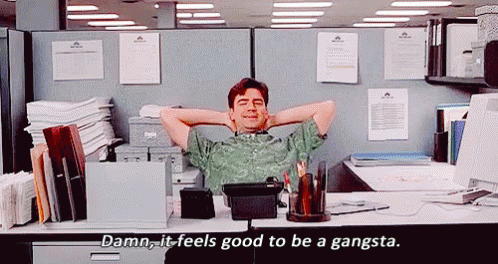
And that’s the way you do it! Now I can toggle the cover easily with Shift + c and it doesn’t collide with search or writing emails. Boom. Major improvement.
Some product you love doesn’t have exactly the functionality you want? No problem—just add it yourself.
